If you’re not familiar with the wonderful world of translation then the phrase computer-assisted translation (CAT) will probably mean nothing to you. You may even think that it’s the same as machine translation, but I’m here to tell you that there is a great difference between the two, and that there are several benefits for using CAT tools in your translation workflow.
This post focuses on some of the practical elements surrounding the work of professional translators and translation agencies around the world. The features and benefits explored have been suggested by project managers who come into contact with CAT tools on a daily basis. The first thing you might ask though is, just what are CAT tools?
CAT tools and translation memory
Computer-assisted translation sees professional, human translators making use of specialist computer software to support them during the translation workflow; this is not to be confused with machine translation. There are various software packages on the market, with the most popular including, but not limited to, SDL Trados, memoQ, Wordfast and Déjà vu.
One of the most important functionalities of any CAT tool is the creation and management of a translation memory (TM). A TM allows translators to reuse existing strings of text which have been previously translated. Such strings are stored within the TM’s database which accumulates on-going translated content allowing a translator to reuse content reducing the need to repeat themselves, therefore the larger the TM, the faster the translation process.
Before the translation process even begins the source document is analysed against any existing TM in order to calculate a total word count and provide costing. Depending on the match rate between repeated content, lower rates may be applied. There are four main match types when it comes to a TM:
- New words: Completely new content which has never been translated before.
- Repetitions: When a single document contains several identical strings or segments that are not already in the TM.
- 100% matches: An identical segment that has been translated before and, in theory, can be used exactly as it is, but still needs to be checked by the translator to ensure that the context in which it appears is fitting.
- Fuzzy matches: When there is no exact match, but there are similar segments in the TM that may only differ due to the use of different punctuation, an additional letter here or there, or even several different words. These are rated from 0-99% match rate.
Although this is a very quick, top-level overview of TMs and CAT tools, I hope it has shed some light on the general topic. I’ll now go onto discuss some of the practical features and benefits of using such tools to make sure that you are getting the most out of your translation workflow.
Benefits of using computer-assisted translation (CAT)
- Ensures consistency across all translations
- Reduces costs
- Most CAT tools have built-in quality assurance features
- Content can be easily aligned to create a translation memory (TM)
- Reduces turnaround times
- Concordance search can easily identify previous translations
- Project management benefits
- CAT tools can handle a variety of source files
1. Consistency
The most important thing to consider when spending considerable time and money on translation is that you want things to be consistent throughout all content regardless of whether it’s a brochure, website or manual that’s being translated. Things like terminology, abbreviations, product names etc. should be consistently used throughout all of your multilingual materials.
The beauty of using any CAT tool is the reuse element, which allows translators to keep on top of phrases and terms they have previously translated and reverting to these forms moving forward. This is also important during the review process so that the second translator can continue the upkeep of this consistency. This is also beneficial if your regular translator is unavailable; the TM and glossary will always be there for reference.
Web content translation

Quality, speed and efficiency all matter when it comes to translation. Our workflows have been designed to handle complex, large translation projects, to integrate with all the leading CMS Platforms and to quality check at every stage to reduce admin, streamline processes and always deliver accurate, compelling content. We utilise automation technology to achieve smoother, quicker processes without compromising on quality. Our translators are hand-picked and vetted to guarantee we only work with the best and have a wide range of industry-specialist translators covering over 140 languages.
Sponsored
2. Reduced costs
As I mentioned previously, the different match types generated by the TM are generally charged at different rates. Over time, especially for clients who translate vast quantities of text on a regular basis, as the TM grows the level of repeated content will also increase so overtime the rewards reaped will be obvious. Using previous translations as leverage allows for this repeated content to be used. Take the following as an example.
A manufacturing company translates a large technical manual for release in several countries. Twelve months after the initial translation, modifications are made to the original English source file; a paragraph added here, a sentence or two removed there. They provide the new version of the manual to their translation agency that analyse it against their TM, only charging for the new content added rather than charging for the whole thing to be translated again from scratch.
3. Quality assurance checks
Most CAT tools have in-built quality assurance features such as auto-correct, automatic flagging of grammatical or formatting errors, missing tags, inconsistent numbers, missing translations etc., which aid the translator as they work their way through a job. This also helps the project manager during the clean-up stage of the project, saving time overall.
4. Alignment and TMs
Don’t worry if you don’t have an existing TM. In situations where clients have previously translated materials but no TM, a translation project manager is often able to use SDL Trados to manually align content to create a TM. As long as there are corresponding English and target language versions of the files of course!
Project managers are also tasked with the job of keeping a TM up-to-date using CAT tools to maintain the client’s resources whilst the translator concentrates on the job in hand. Again this results in high quality translations consistently implemented across all content.
It’s also important to be aware that a TM belongs to you the client, not your translation agency! In the unlikely event that you choose to change vendors, you are entitled to ask for an export of any TM that your previous agency has maintained. This will benefit you in the long run as your new agency will be able to continue utilising your translation history and continue providing you with discounts. Great news all round.
5. Reduced turnaround times
When it comes to international business and translation there is often a demand for quick turnaround times that still deliver high quality translations. Another benefit to using CAT tools is that as a translator works through new content, the software uses the existing TM to suggest previous translations which are considered similar. This allows for increased productivity on the translator’s side without sacrificing valuable time having to go back and cross-reference previously translated documents.
When it comes to updates, like the example of the manual above, the client simply sends the new file and the software automatically identifies where new content appears. This reduces time on either the client or the project manager’s side where the alternative would be to work through the files extracting the updated content piece by piece.
6. Concordance search
SDL Trados makes use of a feature known as a concordance search; similar functions are available in other CAT tools, which helps translators to check specific or similar translations in the history of the TM quickly and easily.
This is also of benefit to the client in the instance that they cannot remember if a particular document has been previously translated or not. A concordance search is run on the source language and will identify if, and when, a translation was completed.
7. Project management benefits
When it comes to managing a translation project, any tool which helps speed up productivity and ensures quality assurance is a godsend to a project manager. Tools like memoQ has features which allow project managers to work with multilingual projects with multiple target languages, condensing many jobs into one user-interface, reducing the time spent creating several projects with various files saved in different locations.
Another feature of both memoQ and SDL Trados is the ability for a project manager to set-up “handoff packages” to be sent to translators containing translatable files, due dates, job statuses etc. The project manager can then simply access a particular package and immediately see status reports meaning that they don’t have to waste time sending out multiple emails to the translators to check their progress.
8. Variety of source files
CAT tools also enable translation agencies to work with a variety of different original source files including web-based formats, graphics and artwork, desktop published files, resource files for applications, and many more. This means that almost all file types can be processed and translated via a CAT tool, again maximising the use of any existing TM.
More complex files can be processed by relevant CAT tools designed to handle specific content; for example SDL Passolo and Catalyst are software localisation tools specifically designed to help translators work on complicated files crammed with untranslatable code.
Although most translation agencies will ask clients for the original source files of the documents to be translated, some CAT tools so allow agencies to work with .PDF versions of files as a very last resort. Tools with in-built Optical Character Recognition (OCR) capabilities allow rough word counts to be calculated in order to provide clients with estimate costing, whilst other tools enable project managers to provide translators with translatable versions of .PDF so that something, rather than nothing, can actually be translated.
The purpose of this post was to introduce some of the main features and benefits provided by specialist CAT tools available to the translation and localisation industry. As I’ve shown above, these are just a few of the core functionalities offered by the packages currently on the market. Both professional, freelance translators and dedicated project managers rely on such technology to provide high quality, consistent translations which meet their clients’ requirements, as well as saving them time and money in the long run. Next time you require translation, why not ask your supplier about the CAT tools that they make use of?
Emily MacKenzie
Latest posts by Emily MacKenzie (see all)
- What is SEO-localisation? - May 11, 2018
- Agile processes for continuous delivery: A focus on SEO-localisation - May 11, 2018
- E-book review: Undertaking SEO-localisation in a world of continuous delivery - May 11, 2018
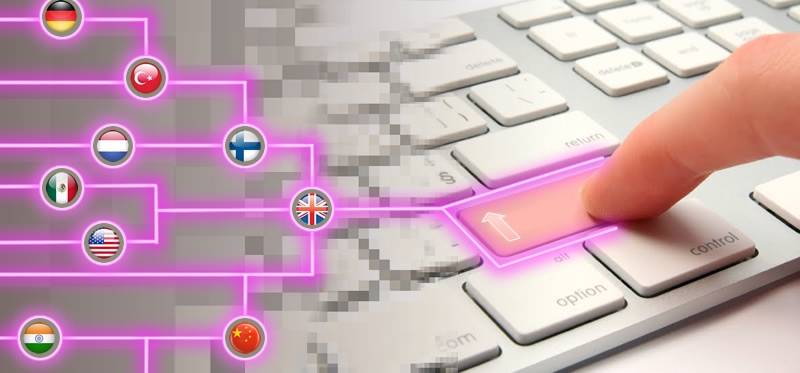
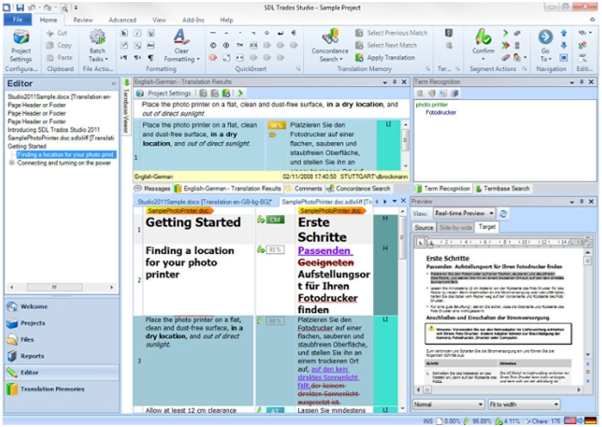
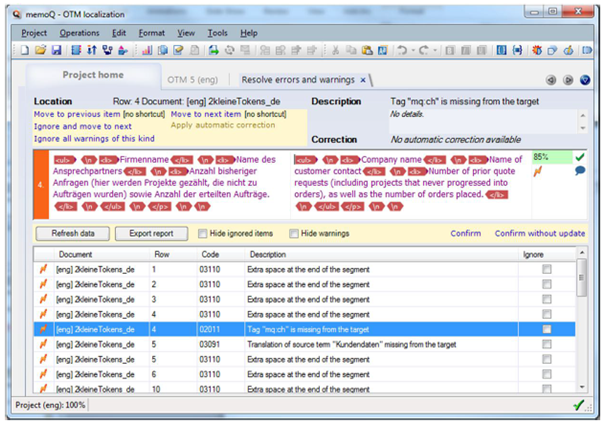

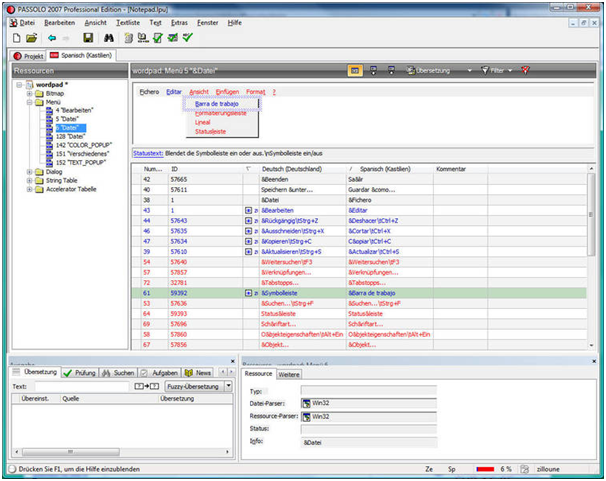

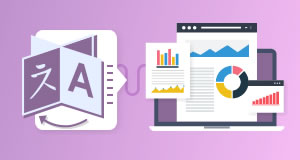
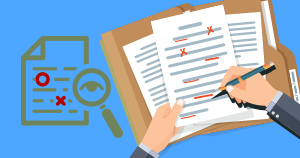


[…] However, this is far from a reliable source of translation. The problem of computer translation is that the software does not have a thorough knowledge of the language. One of the well know computer translation program is CAT. For more details, please see here. […]
[…] However, this is far from a reliable source of translation. The problem of computer translation is that the software does not have a thorough knowledge of the language. One of the well know computer translation program is CAT. For more details, please see here. […]
[…] However, this is far from a reliable source of translation. The problem of computer translation is that the software does not have a thorough knowledge of the language. One of the well know computer translation program is CAT. For more details, please see here. […]
Great article, Thanks a lot for sharing such a kind of informative article. these tips will help me so much!!!
[…] tools, though, have improved our output by making us more consistent and increasing our efficiency and productivity. Portals allow us to communicate faster and more effectively with our clients. The list goes […]
Hi Emily, fully agree with all the listed benefits. Although this is a dated article, the benefits still apply. Today, the most useful CAT tools are cloud based enabling collaboration over the web and minimal tool and translation asset setup time. Here are the benefits of using Translation Management Systems according to our experience: https://globalvis.com/2008/05/benefits-of-translation-management-systems-tms/
[…] order to reap the benefits of Computer-Assisted Translation (CAT) Tools your LSP will require the content to be translated to be made available. It’s important whilst […]
[…] Z of Noah Webster’s Finest Forgotten Words Surprises from the IAPTI2014 conference in Athens 8 Benefits Of Using Computer-Assisted Translation 15 Gifts For Punctuation Nerds & Language Lovers Confessions of an American MpT User at […]
[…] Computer-assisted translation (CAT) tools can be valuable for companies and translators working on long-term translation projects. Learn the top 8 benefits. […]