You must have a Google Account in order to sign in to YouTube. You will already have a Google Account if you have ever signed into any Google product, such as Gmail, YouTube, Google Maps, Blogger etc. If you do not already have a Google Account, you can set one up by going to youtube.com, clicking the “sign in” button at the top right of the page, and clicking the “create account” link at the bottom left of the log-in box.
Once you are logged in, you can create a YouTube channel. Go to youtube.com/create_channel, which will bring up this box:
- Option 1: If you want to set up a “Brand Account” channel (i.e. one that can have multiple managers or owners, with different email addresses), then click “use a business or other name”. From there, follow the on-screen instructions to create your channel.
- Option 2: If you want to create a “personal” channel (i.e. one that can only be accessed by you, via your email address), then click “create channel”.
Congratulations – you have set up your YouTube channel!
Next, you should add/customise the following elements of your channel to make it as appealing as possible for your audience and get it ready for your very first video.
- channel name
- channel icon
- channel art
- description
- social media accounts
- watermark
- trailer
For more in-depth guidance on how to customise the above elements, read my guide YouTube marketing part 2: How to set up a YouTube channel.


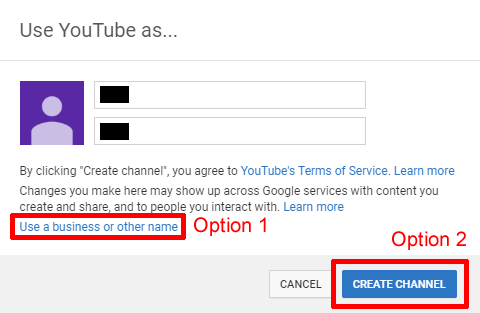








2 responses
How can I set up my YouTube channel professionally and to get subscribers?
Hi vvivs,
Thank you for your question! The process for setting up a YouTube channel is explained in this blog post, with more detailed information available in the full guide here if you want it broken down step-by-step (you’ll have to log in): https://webcertain.com/site/knowhowAmp/YouTube-marketing—-Part-2/kb4654
As for how to get subscribers, the most important thing is to create high quality videos that your target audience will love 🙂 When thinking about what kinds of videos to make, think about who your target audience is, what you want your message to be, whether you want to entertain, educate or inspire, and how practical your ideas are. The next guide in my series on YouTube marketing will go very in-depth into this, and will be published on our Know-How platform, so keep your eyes peeled here! https://webcertain.com/site/externalsearch?searchT=youtube+marketing
Thanks,
Elin