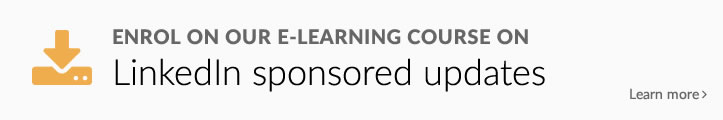If you are new to LinkedIn sponsored updates, it may be tricky to find your way around the platform and familiarise yourself with its terms. We put together the following glossary to support you along the way and make it all a bit easier.
Audience: Indicates whether the update was shown to all the followers, or only the ones targeted.
Clicks: The number of clicks on your content, company name, or logo. This doesn’t include social actions (shares, likes, and comments).
CTR: The number of clicks divided by the number of impressions.
Date: The day each update was posted.
Engagement %: The number of social actions plus the number of clicks, divided by the number of impressions.
Follower Audience: Indicates whether the update was shown to all the followers or only the ones targeted.
Followers Acquired: How many followers you gained by promoting each update.
Impressions: The number of times each update was seen by LinkedIn members.
Organic: Performance of an organic Company Update.
Paid: Performance gained from sponsoring an update.
Preview: Shows the first few words of your post if it included text. If you just posted an image, you’ll see the image’s alt text or file type.
Reach: How many members are seeing your updates, both organically and through paid campaigns, on a daily basis.
Engagement: How many members have been engaging with your updates over time. Get numbers on clicks, likes, comments, shares, and engagement for both organic and paid campaigns. You can adjust the date range by using the drop-down above.
Social Actions: The number of times people have liked, commented on, and shared each update.
Would you like to find out more about LinkedIn sponsored updates? Why not enrol on our brand-new e-learning course?