With Yandex still holding the largest market share amongst search engines in Russia, 62% according to LiveInternet.ru, it is important to be aware of ways in which its tools can help you promote your internet marketing campaign in Russia.
This article aims to equip you with some useful tips on how to use Yandex’s keyword tool and things to be aware of when selecting keywords for your Russian campaign.
Firstly, in order to access the tool, go to either wordstat.yandex.ru or wordstat.yandex.com depending on whether you prefer the Russian or the English interface (see the screenshots of the two below).
To start receiving statistics for your preferred keywords, type a word in the “Keywords and phrases” field and click “Match”.
It is best to use broader queries to start with in order to not only gather more keyword suggestions, but also because Yandex and Google search algorithms differ in that Russian speaking internet users tend to search for broader queries, rather than more specific long tail ones that some English speaking users might prefer.
With that in mind, plus the added complexity of the Russian language, Yandex has developed numerous additional search techniques in order to make the search results more efficient and relevant. For example, word morphology is taken into account, which means that different forms of pluralisation, declination, conjugation and tense are considered as part of one word.
As far as interpretation of results is concerned, the column to the left displays keywords and monthly search volume only including words specified in the search box, hence the list containing “football” in each keyword, whereas the column to the right displays additional suggestions related to the word you searched for, e.g. soccer, sport etc.
In order to receive local search volume statistics, you can change the region by clicking on “Specify the Region” and choose Russia. If you prefer to receive statistics globally, leave default setting box intact.
Yandex.WordStat filters
As can be seen, the statistics you receive from the tool can be filtered by words, regions, location on the map, months and weeks. In order to make your keyword research more relevant and targeted to a certain region, it might be worth considering applying the following filters when analysing the stats:
1. Stats by keywords is the default filter applied to keywords you searched for. As the name suggests, it displays monthly search volume for the keywords found in the region(s) you specified.
2. Stats by regions. Selecting this filter will allow you to see stats displayed by regions and cities. Not only do you get to see monthly search volume for the cities and regions you specify, but this option is also the one to go for if you want to collect data for regional popularity of your chosen keyword.
The way to interpret percentages for regional popularity is as follows:
- 100% – no significant popularity
- Greater than 100% – the keyword is significantly popular
- Less than 100% – lack of popularity
- 0% – keyword is not used in the specified region (significantly unpopular)
3. Stats on the map. Similar to the above filter, but the stats for the keywords are presented in the map of the world format. When a mouse is hovered over a certain region, you can see the local search volume data coupled with percentage for regional popularity.
4. Stats by months displays monthly statistics for the keyword (s) and regions specified. The stats are displayed in the form of a graph with an option to select an absolute or a relative scale. The broken line graph consists of coordinate points represented by the search volume displayed on the Y axis and the months displayed on the X axis. The search volume data by months is displayed in the table under the graph.
Yandex.WordStat match types
When conducting a keyword research in Yandex.WordStat, it might come handy to be aware of the different match types in order to narrow down and make your keyword selection more relevant.
Yandex, unlike Google, refers to match types as “operators”. So let’s have a look at the different operators you can apply to your keywords.
- — (the “minus” operator). This operator is used in order to exclude certain words from appearing in keyword suggestions. When applied, a space should be put before the operator. For example, if you type computer –repair in the keyword field, the results you receive will only include all keywords containing the word “computer” and exclude any appearance of the word “repair”
- “” (operator “speech marks”). This is a very useful operator if you want to only search for word forms of a particular word or phrase. For example, if you apply the operator to the word “chair”, the results you will get will include declinations and plural forms of this word, e.g. “chairs”, “of chair” etc, but they will exclude any keywords consisting of additional words combined with the target word, such as “office chair”, “leather chair” etc.
- + (operator “plus”). This operator is used to forcefully include prepositions in keywords. By default, all prepositions included in keywords are discarded by Yandex.WordStat. For example, in the keyword holidays +in Russia the preposition “in” will be taken into account by Yandex.WordStat when generating statistics.
- ! (operator “exclamation mark”). This operator is applied in front of each word in a keyword in order to exclude any of its word forms appearing in the results. When applied, Yandex.WordStat will only display statistics for the keyword in exact match. For example, if you apply the operator to the keyword !computer !game you will only receive stats for the keyword “computer game” excluding keywords, such as “of computer game”, “computer games”, etc.
If comparing to Google, the default match type in Yandex.WordStat is equivalent to Google’s phrase match as it displays search volume for all the keywords that contain your specified words or phrase (remember that left column I mentioned at the beginning?). The broad match type in Google’s terms is represented by additional keywords or “People who searched for keyword also looked for” column to the right of the results containing your specified keyword.
Tips for conducting a keyword research using Yandex.WordStat
- Take into account the searching preferences of the Russian speaking internet users: use broader queries as opposed to long tail ones. It may be helpful to ask native speakers to conduct a keyword research for you as they might have a better understanding of peculiarities and complexities of the Russian language.
- Make your keyword selection more relevant by applying appropriate match types or operators.
- Apply the filters offered by the tool in order to gather more additional and relevant statistics for your keywords.
If you follow these suggestions and play around with the tool yourself, you should be better set to tap into the burgeoning online Russian market.

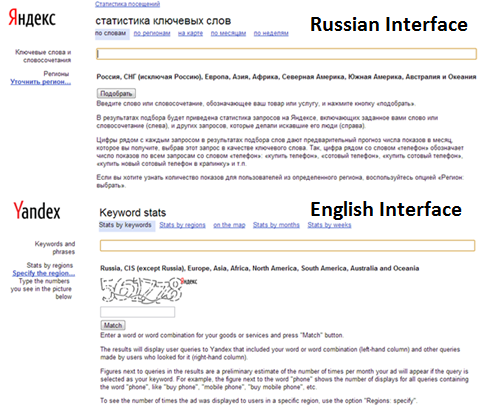
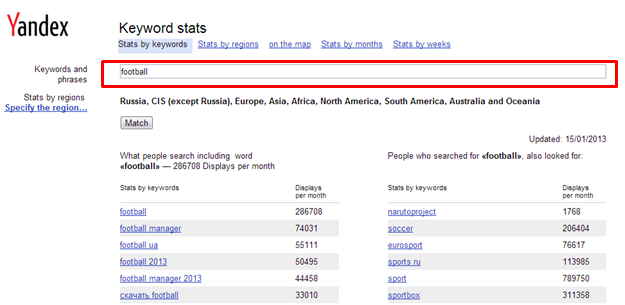
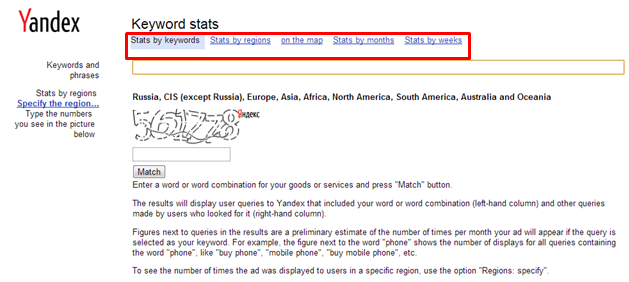
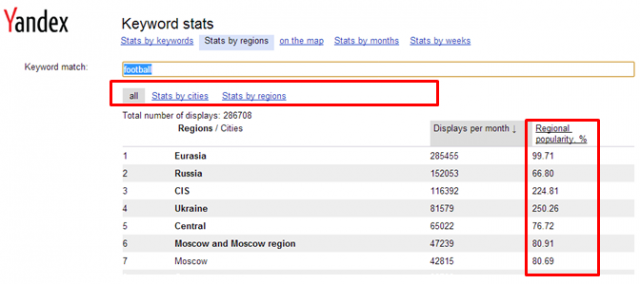
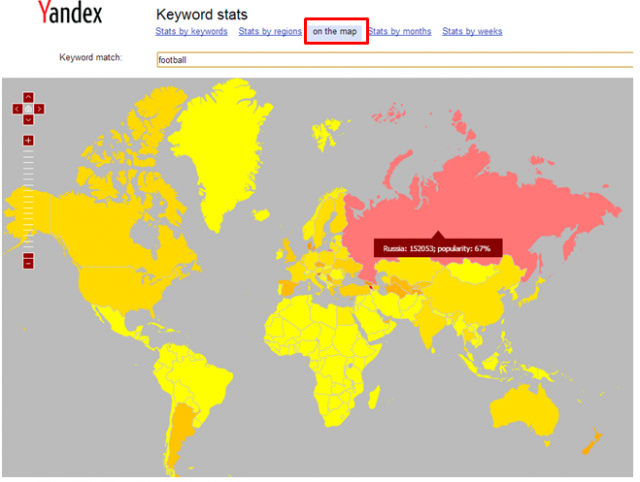
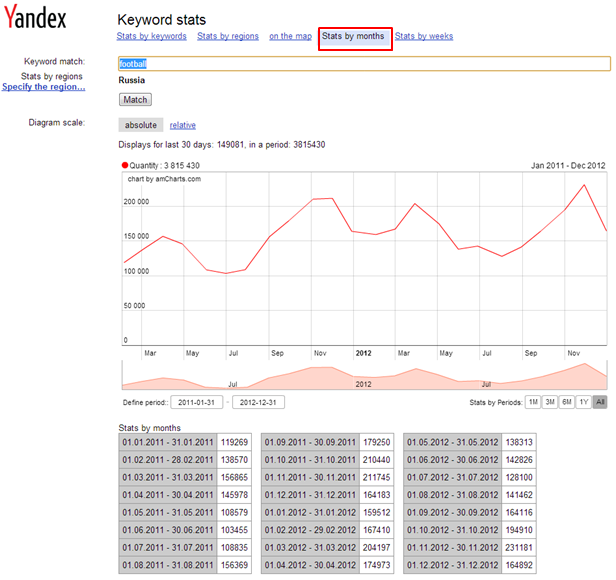






2 responses
Hi, interesting post
do the “operators” work on the “stats by month” section?
i tried the double quotes one but got the same results with or without them
thanks
i found yandex,bing,yahoo.indexed my site fewer than google. why?