This blog post was updated on 30 September 2024.
If you are planning to advertise in South Korea, then you need to know how to make the most of the local search engine, Naver.
Naver has an advertising platform that is equivalent to Google Ads, called Naver Ad. However, Naver Ad is very different from Google Ads, so if you are to succeed, then you need to learn how to use it properly.
Here are three things you need to be aware of if you want to succeed at PPC on Naver.
1. Languages and location targeting
Google Ads supports a total of 44 languages, and you can target countries from pretty much all over the world. In terms of targeting in South Korea, your geographic targeting on Google Ads can be very specific, even going down to city level.
In contrast, Naver Ad only supports the Korean language. In terms of locations, you can target South Korea and/or outside South Korea, and provinces/cities within South Korea. Or you can target more specifically, by area/distance using a South Korean address. You can choose from three options: “target all regions” (this is the default, and targets Naver users all over the world), “select regions to exclude” and “select regions to target”.
2. Where ads are shown
On Google, your ads will be shown on the Google search results page, above the organic results if you win the auction for the top four results. If you fail to win the “top of page” auction, they will be displayed below the organic results or after the first page. You also have the option to show ads on the websites of Google search partners. And if your campaign type is “Search Network with Display Select”, your ads can also be shown on websites within the Google Display Network.
On Naver, you can show your ads on the Naver search results page, Naver search portal, Naver search partners, and content media (both Naver and partners). You have the option to show ads in all media, choose types of media or even select individual media. There is a maximum of ten ads in the “power link” area (a noticeable area, but not necessarily above the organic results) and a maximum of five ads in the “biz site” area (usually the bottom area of the search results page). You have the flexibility to choose where your ads will appear.
3. Match types
On Google Ads, there are four match types: exact match, phrase match, broad match and broad match modifier. Ads can be triggered by close variants of your keywords. For example, if your keyword is [phone case], the search term “phone cases” will also trigger your ad. Close variants can ignore word ordering and function words. For example, if your keyword is +gamer +headset, the search term “headset for gamer” will also trigger your ad.
On Naver Ad, however, there is only one match type – exact match – and you do not have to add any symbols to tell the system it is exact match. Moreover, search queries with close variants or function words do not trigger the ad. For this reason, when you conduct keyword research for Naver, you want to add as many relevant keywords to your keyword lists as possible, so as not to miss opportunities from different keyword variations. However, if your keywords are not bringing in enough traffic, you might want to consider switching on a feature called “keyword expansion”. It basically functions as broad match on Naver, bringing in search terms which are related to your keywords. Once you have enabled it, you will be able to see a search query report, where you can look for good search terms and add them as keywords, and of course spot any irrelevant terms and add them as negatives.
Want to learn more?
I hope this has given you a useful introduction to Naver PPC. For more in-depth information on the differences between Naver Ad and Google Ads, read the full-length guide here! From reading this guide, you will learn how Google Ads and Naver Ad handle the following:
- languages and location targeting
- where ads are shown
- responsive search ads
- character limits
- match types
- ad extensions
- maximum limits of campaigns, keywords and so on
- budget control
- bid adjustment
- bid suggestions
- keyword tools
- analytics tools
- bulk editing
- other interface functions


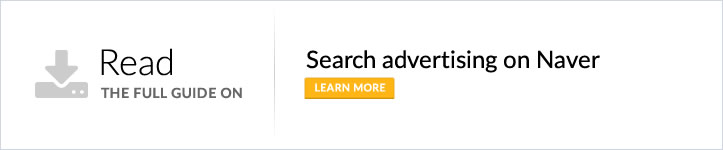

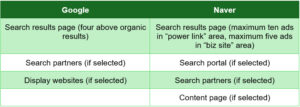
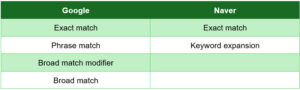







3 responses
Hi Alan,
I´ve did some research but were not able to find an answer to my question: Does it make more sense to phrase your URLs in Korean or English if one wants to rank well in Naver? Does Naver even include URLs in the algorithm?
Best,
M.
Hi Maria,
Thank you for your questions. It is interesting because someone commented on our Webcertain TV’s YouTube channel with the same question.
I have consulted Selina, our Korean SEO specialist in Webcertain, and have received the following feedback.
” ‘Using Korean (Hangul) in URL is helpful for SEO or not?’ is the controversial subject even in Korea.
If you want to use permalink for your blog post or important page on your site, using Korean keyword in the URL could be helpful for SEO on Google Korean SERPs.
However, since the URL cannot use Korean letter (Hangul) other than the English alphabet, it is necessary to encode the Hangul and when it is encoded, and the encoded Hangul will look like this ‘% ED% 95% 9C% EA% B8% 80′.
Especially if you use the Korean URL on WordPress site or blog, it will be shown as normal in Chrome or Firefox but it will look broken in IE. Also, Korean URLs could look broken when shared on an SNS. In addition, in some cases when a user uses an unencoded URL, the page may not be found (404 NotFound). All of these issues are not good for user experience. Of course, there are some ways that you can fix broken Korean URL in IE browser by changing the setting of the server side htacess file, but if you are not familiar with the technical issue, you will have to take hassles to fix other unexpected encoding issues.
Another issue In terms of search engine SERP, Korean URLs appears as normal in Google but sometimes it looks broken in Naver SERP.
For Naver SEO, it hasn’t officially said about using Korean URL as ranking signal. The core Naver ranking algorithm ‘C-rank’ focuses on the content quality, the originality of the content, user behavior on the contents. Actually, most of (pretty much all) of the pages on top position on Naver SERP, are using English. Therefore, I would say Naver does not consider Korean URL as a ranking factor.
I recommend using English rather than Korean (Hangul) personally as I can’t see any particular big advantage on Naver SEO. However, it could help for SEO on Google Korean SERPs.”
I hope this has answered your question.
Best Regards,
Alan Lao
I like the efforts you have put in this, regards for all the great content.