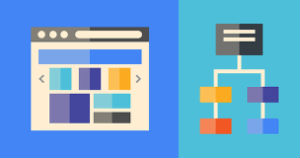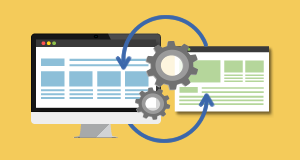A website migration is one of the most complex projects your website can undergo. From the sheer number of teams and stakeholders typically involved, to the technical complexities, things can very easily go wrong if mistakes are made and proper processes are not followed. These mistakes can result in your website losing visibility and traffic after a website migration has been carried out.
In this blog post, I will outline the most common mistakes that can lead to an unsuccessful website migration project, so that you can be vigilant and take steps to avoid them!
Furthermore, you will also find a website migration checklist which will help you to carry out a successful migration of your website. However, if you want more in-depth information on how to carry out a successful website migration, you can check out this full-length guide I have written on this topic, which you can access by clicking the banner below.
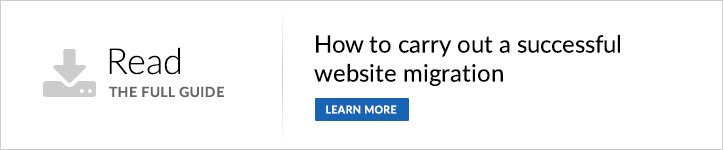
Without any further ado, let’s go through the most common website migration mistakes that you should be aware of and take steps to avoid:
- Neglecting the importance of SEO: Sometimes, stakeholders do not understand the importance of SEO in a website migration project. If there is not enough SEO knowledge in the company, or if there is not enough time or budget, the SEO aspects are often left out of the project. Leaving out the SEO aspects and not prioritising the work of the SEO team enough at each stage of the website migration will lead to a poor outcome.
- Lack of adequate communication: In any website migration, multiple teams and stakeholders will be involved. Thus, communication is important! If the information flow is slow, important things are left out, information is getting lost, or teams are speaking different languages, this can cause many difficulties and reflect on the website migration project.
- Leaving everything to the last minute: Perhaps SEO activities are not taken into account throughout the project, meaning they are all left to the end. This is more likely to happen if there is no clear plan or milestones outlined, or if there is not enough budget. However, if anything needs to be prioritised, it is the SEO work.
- Overall lack of preparation and monitoring: Limited knowledge about your current performance in different markets will limit your opportunities to improve or even retain the traffic you already have. If you are not familiar with the current visibility and traffic your website is experiencing, it will be difficult to improve or even retain this performance.
- Content reduction: If the selection of relevant legacy content that drives traffic to your website is skipped, and therefore does not get moved to your new website, this can have a huge impact on the performance of the website after the migration.
- Technical issues being checked too late: It is very important to carry out a technical audit of your website whilst it is still in the testing phase, because in this phase there is still time to fix any issues before launch.
- Redirect plan incorrectly implemented: Take the time to draft and implement the website redirect plan properly. This is especially important when redirecting the most important (top performing) content on your website. Users need to be taken where they want to land and find the content they are expecting to find. For this reason, you should always redirect legacy pages to their equivalents on the new website.
- Using 302 redirects instead of 301: Using 302 redirects instead of 301 is a basic error, but it happens more often than you might imagine. When performing a website migration, all redirects should be 301, because this is a permanent redirection from one URL to a new address. Avoid using 302 (temporary redirect), as this can cause indexation issues with your new website.
- Improper optimisation of content: Not ensuring that new and migrated content is properly optimised is a common error, mostly caused by poor planning. However, this can lead to a significant loss of traffic and a longer recovery time.
- Not removing disallow in robots.txt: When you are launching a new website, make sure you remove the “disallow: /” directive in robots.txt to allow Google to crawl your website. This is a surprisingly common error.
- Not copying Google Analytics code: This is another surprisingly common error. Make sure your Google Analytics code is copied to your new website, as it is essential to collect Google Analytics and Google Search Console data.
From my experience with website migration projects, the mistakes listed above are some of the most common issues you will come across when working on this kind of project.
Following a website migration checklist can be very helpful to avoid and overcome some of these mistakes! 😉
Website migration checklist
- Create a website migration plan with defined goals, resources, timelines and the final migration date.
- Establish good communication with all the teams and stakeholders, making sure they understand every SEO action in the project.
- Identify the top-performing content to retain and protect it on the new website.
- Assess all the technical SEO aspects in a timely manner, so that any issues can be fixed before launch.
- Monitor and benchmark your current performance.
- Ensure that a redirect plan is created, following best practices.
- Optimise the content and on-page SEO elements on your new website.
- Create an XML sitemap for efficient indexation.
- Make sure the SEO team is on watch on launch day.
- Monitor performance post-launch to identify any issues and opportunities.
Want to learn more?
I hope this blog post has been a useful introduction to the main issues that can come up when working on a website migration project. For more in-depth information and advice, read my full-length guide here! From reading this guide, you will learn:
- Key ingredients for a successful website migration
- How to successfully migrate your website – broken down into five main phases
- Common problems with website migration projects and how to overcome them
Sanja Markovic
Latest posts by Sanja Markovic (see all)
- Best practices for content optimisation - June 7, 2024
- Common website migration mistakes to avoid - August 18, 2023
- How on-page optimisation can improve global performance - July 13, 2023