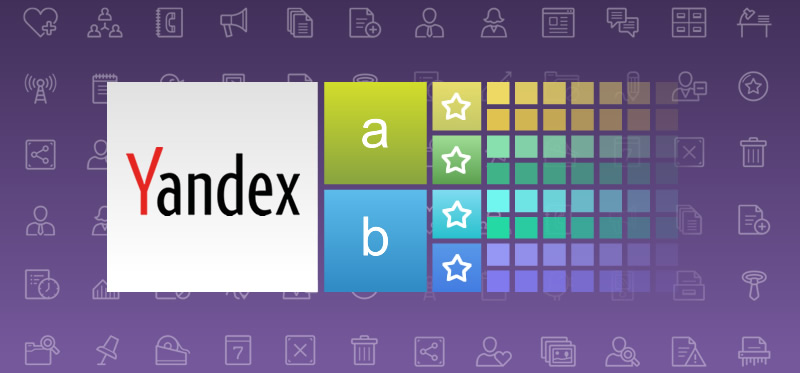 Exciting news from Moscow for all marketers using the Yandex.Direct platform! It is now even easier for advertisers to manage paid search campaigns on the biggest Russian PPC advertising platform.
Exciting news from Moscow for all marketers using the Yandex.Direct platform! It is now even easier for advertisers to manage paid search campaigns on the biggest Russian PPC advertising platform.
Yesterday, the search engine announced the introduction of adgroups, which will finally give advertisers the ability to run A/B tests of different ad copies. Up until yesterday, all keywords within each Yandex.Direct account were grouped only on the ad level, not the adgroup level meaning that the testing of messages was very restricted.
There was an option to add the same group of keywords to two different ads but as soon as the keywords attracted first 100 impressions, the system automatically rejected one ad and shifted all the traffic to the other.
Now this has changed!
Just as in Google or Bing, you can now group your ads into themes and apply a common set of keywords, negatives, bids and geo time targeting to them, making ad groups a perfect solution for A/B or split testing.
Instructions from Yandex on how to use ad groups
- Group all your keywords from your advertising campaign by thematic categories.
- Put together several ads that you want to test for each group of keywords. You can test different messages in each ad. For instance, mentioning discounts, emphasising the limited nature of the offer or indicating specific models.
- You can try experimenting with text, images and quick links.
Yandex also advises to only test one variable at a time. If all elements of ads in the group are different, it will be harder to evaluate which one influenced the result.
In addition, the landing pages and contact information can differ for ads in the group. This will help when comparing different models of products or, for example, when using special telephone numbers for discount offers with different conditions.
The system will choose the best variant itself
At first, as in Google, the ads in the group are displayed in rotation equally. As soon as sufficient statistics are collected for them, the system will determine the variant with the highest CTR and will start to display it more often than the others. You can manually disable or edit ads that are less effective at any time.
To start benefiting from this new option, you have to enable the ad groups in the interface
In order to so do go to user settings in your Yandex account and select the option highlighted below. This is shown in Russian, which sometimes happens when Yandex introduces a new feature – the implementation is the first step and translation usually follows few days later.
Ad groups can be created in the Yandex.Direct several ways:
• Direct Commander now features a separate tab for group parameter settings.
• Using xls– and csv files.
• Through the Yandex.Direct API. In this version of API Live 4, groups support has been added to all methods of working with ads.
Yandex.Commander is now available in English
Another great development is that Yandex Commander, an offline editor for Yandex.Direct, is now available in English, Turkish and Ukrainian.
Yandex Commander helps advertisers managing Direct campaigns in a faster and more effective way, due to its ability to upload/download campaigns and make bulk changes offline.
In order to select the language you need to select it at the bottom of this page http://direct.yandex.com/commander and download the install file.
So far any information on Commander has only been available in Russian, however Yandex promises that a full translation of documentation will appear soon. Once this is available we will follow up this blog post with more practical information on how to use Yandex Commander.
Do you want to learn more about how to use Yandex for paid search? Check out the Yandex approved Global PPC Manager course and improve your Yandex skills and knowledge.


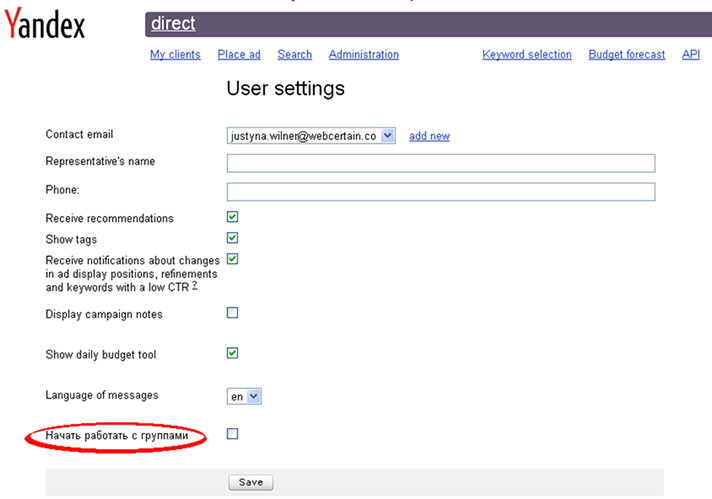







One Response
Google automatically determines the subject of pages and displays relevant ads based on the advertisers’ keyword lists. AdSense publishers may select channels to help direct Google’s ad placements on their pages, to increase performance of their ad units. There are many different types of ads that can run across Google’s network, including text ads, image ads (banner ads), mobile text ads, and in-page video ads.