 If the title of this blog post sounds familiar to you, it is down to the fact that the online world has changed significantly since last week!
If the title of this blog post sounds familiar to you, it is down to the fact that the online world has changed significantly since last week!
Exactly a week ago, I published a comprehensive article on Yandex Metrica – the analytics tool from Russian search leader, Yandex – explaining all report types, as well as the procedure for setting up an account and defining goals.
However, little did I know that only a week later a completely new version of the software would be revealed to the world. Still in beta mode and so far only available in Russian, the new version promises to be much more comprehensive and useful for online marketers.
At first glance, the entirely new interface looks very similar to Google Analytics, with the main menu placed on the left-hand side and graphs followed by table-style reports on the right.
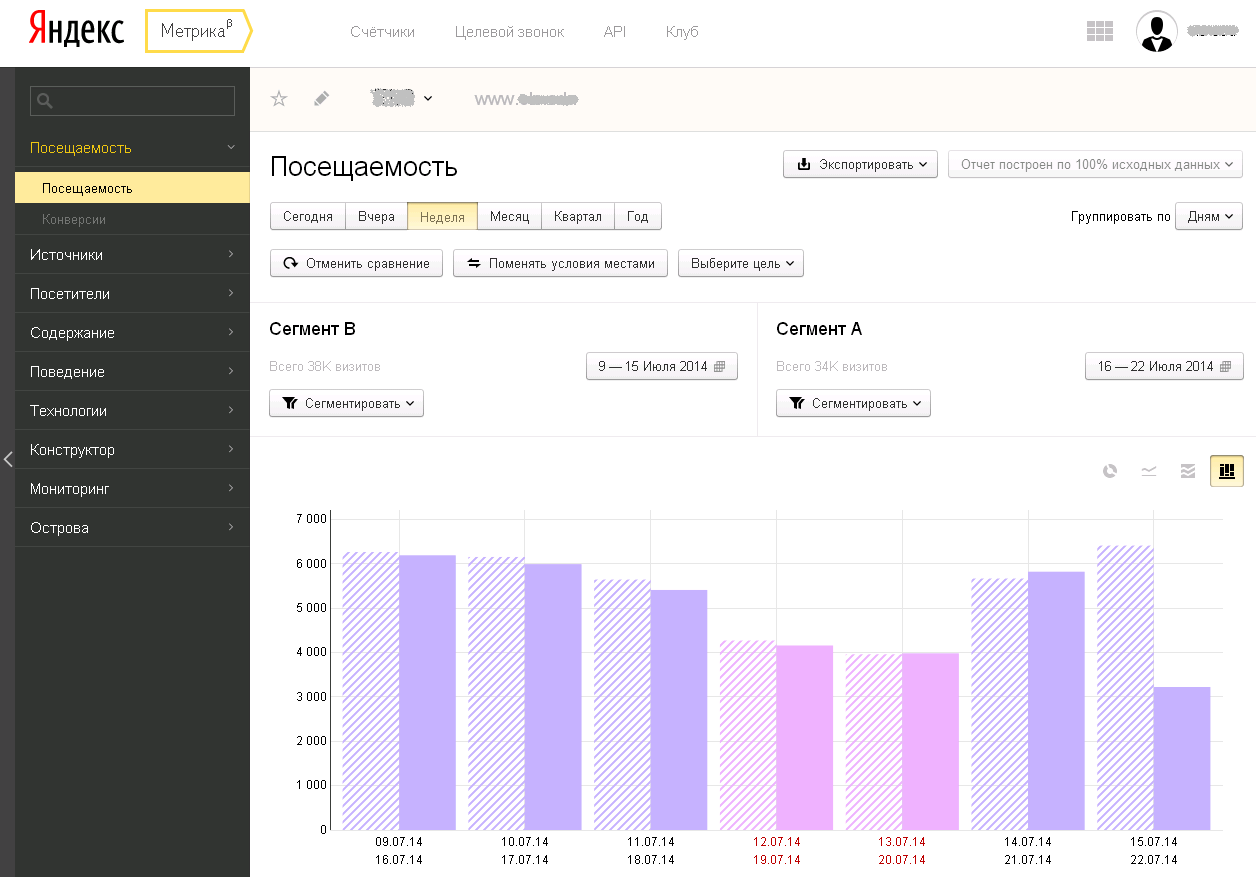
What captured my attention straight after logging into the account was the lack of the main dashboard. Something which used to look like this:
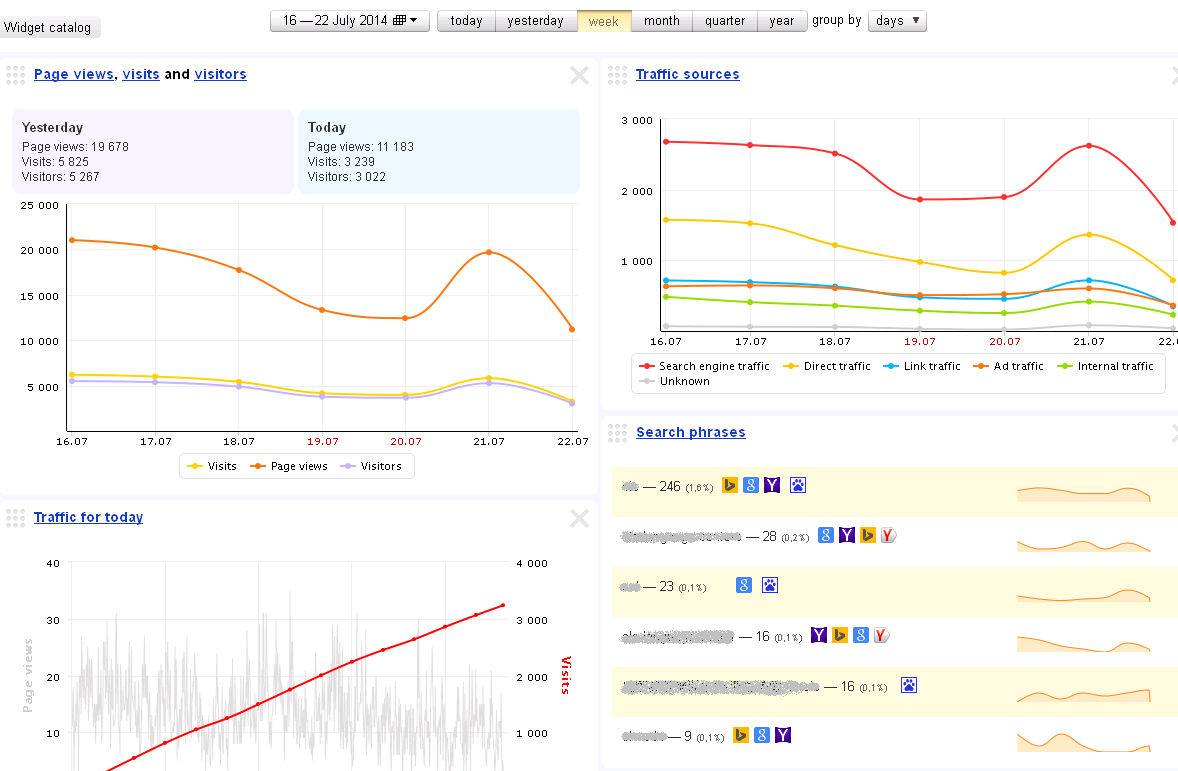
.. no longer exists in the interface.
Instead, once you click on a specific counter, the first thing you see is a report showing a sources summary.
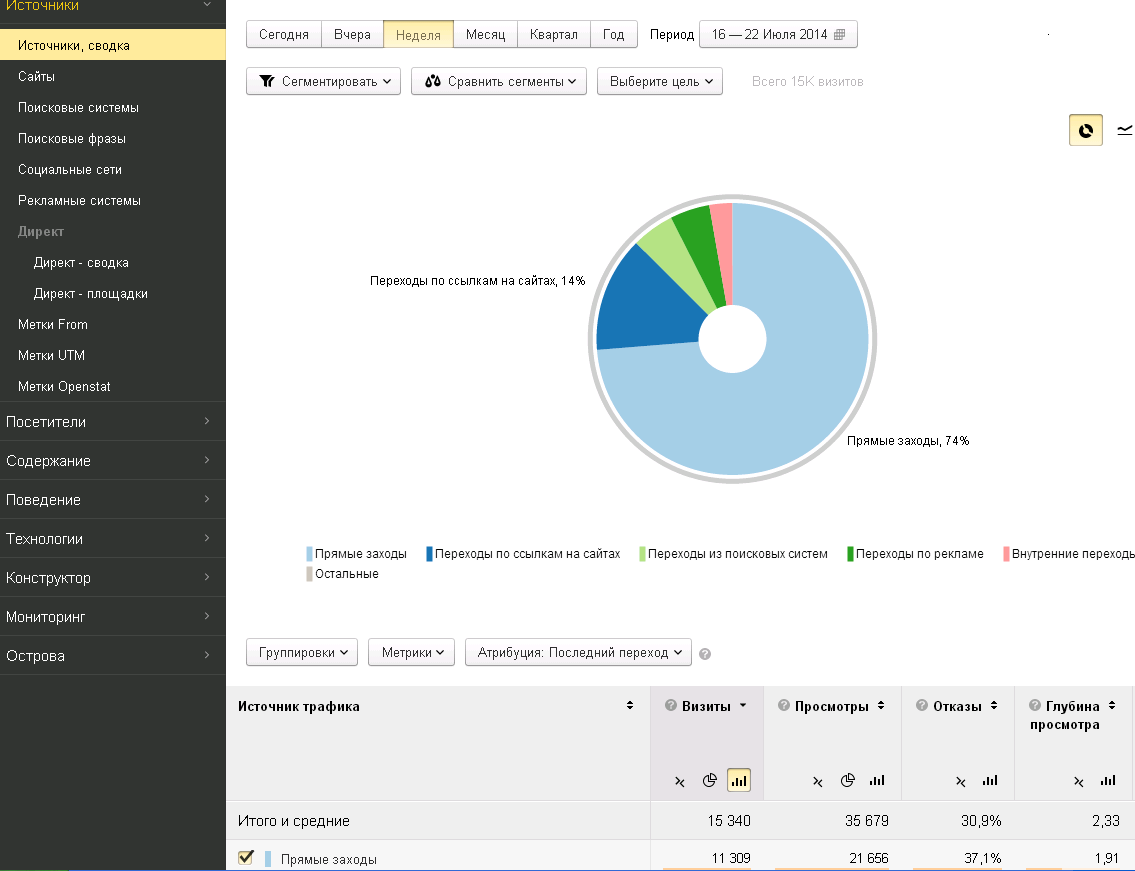
Although I am perfectly aware that not everyone uses dashboards, every time I logged into a client account I liked to have a quick glance at what had happened in the last week.
Secondly, after looking through all the reports available, I noticed that they were categorised into the same sections and then listed in the same order as in the old interface, which helped in not feeling completely lost in the new environment.
There are, however, some screen size/display issues; everything looks big at the moment and I had to hit Ctrl minus a few times in order to see all the data on my screen without having to scroll right.
New filtering and segmenting options
In Metrica 2.0 you can display your audience data in a variety of ways thanks to a raft of new filtering and segmenting options – something which was very limited in the previous version. In the past, users only had access to a fixed set of standard reports. Although the report builder existed, the segmenting and filtering parameters were very limited. Now you can build reports using more than 50 parameters including the option to filter and segment by age, gender, type of device, operating system, new visitors, return visitors, utm metatags etc.
The example below shows traffic data from Google Adwords and Yandex Direct segmented by the age of visitors:
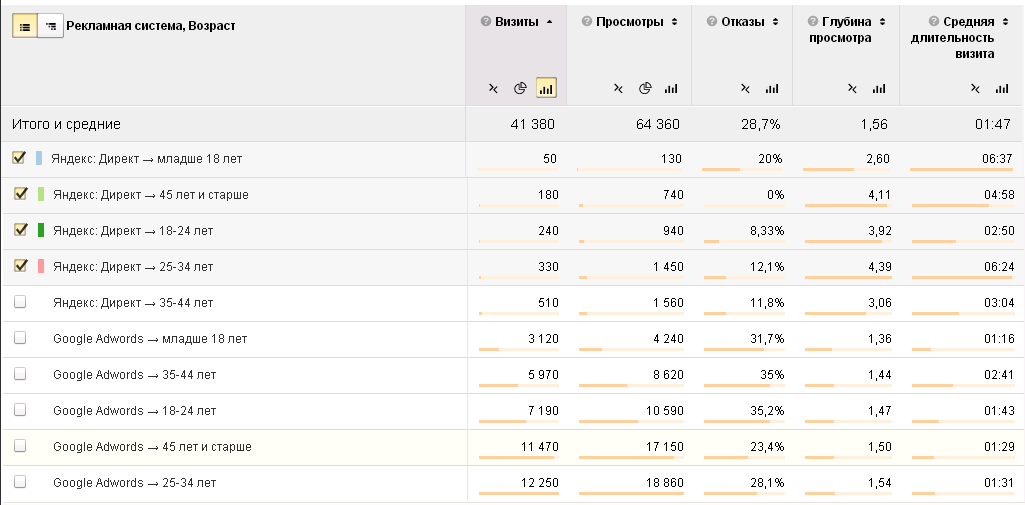
The report above shows me that the largest number of visitors coming from Yandex are within the 35-44 age bracket, whereas the largest group of visitors from Google are aged 25-34. Combining this data with conversion statistics could help search marketers adjust the ad copy to attract the right audience. In addition, benchmarking advertising platforms against each other to see which drives the highest amount of visitors most likely to convert on your site can assist in deciding where and how to shift your advertising budget.
This is great, but I think there is still room for improvement. After some initial research, I still cannot see which of my client’s Yandex Direct campaigns brings the largest amount of conversions from returning visitors. If it is down to my Russian language skills, then perhaps someone could kindly point me in the right direction? 🙂
Yandex Metrica Set-Up
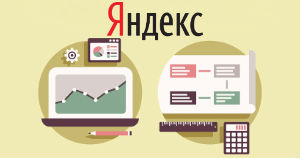
Yandex Metrica provides detailed statistical data about your website's traffic and user behaviour. Understanding how people interact with your website can help you identify areas of your website that need improvement, as well as track the progress of your SEO/PPC campaigns. We will set up a Yandex Metrica account for your company, selecting the appropriate settings for your website.
Sponsored
What is more, so far none of the reports from the Behaviour section are available. According to the official Yandex blog on this subject, “Webvisor and website monitoring reports are not available at the moment, however they will be after some time”. Until then, users are advised to check this data in the old version of Metrica.
On a positive note, you can finally download reports not only in csv format but also in xlsx and pdf which was not possible previously.
Old vs. new
I liked the old Metrica layout. The drop down menu at the top of the page was much sharper and better presented. I am not sure if making the interface similar to Google Analytics was really necessary; after all, it will only strengthen the notion that other search players focus only on trying to catch up with Google rather than innovate.
I very much welcome changes in terms of new segmenting and filtering options. It makes the tool much more advanced and a more valuable option for marketers, especially those in the ecommerce industry.
The tool seems to also work faster, which could turn out to be a significant time saver for power users.
I am looking forward to the English version to discover more!
Justyna Wilner
Latest posts by Justyna Wilner (see all)
- How To Perform A PPC Performance Audit Using Yandex Report Wizard 2.0 - January 21, 2016
- Yandex Direct: The New Auction Is Coming But What Does It Mean For Advertisers? - August 13, 2015
- 6 Questions International Companies Should Ask About Ecommerce In Poland - August 4, 2015

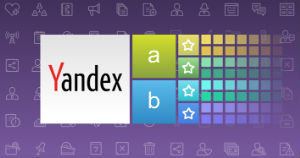




Hi,
Does Metrica Yandex is safe?
I mean, Data protection, or something like that.
and Can somebody attack my account and get all of my data?
Hi Amin,
You can see Yandex Metrica’s privacy policy here: https://metrica.yandex.com/about/info/privacy-policy
Hope that helps!
Interesting article! Thank you for sharing!