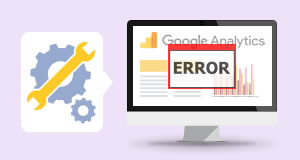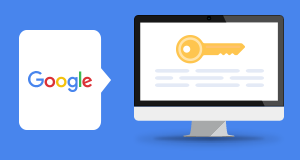If you are a business with a physical presence, it is important to have a well-optimised Google My Business profile.
This will help your local audience to find you and should improve your number of real-life visitors. Whether you are a shop, restaurant or office, Google My Business can help you boost your local presence.
This blog post will look at three easy ways you can optimise your Google My Business listing.

1. Add your business information
Make sure your name, address and phone number are correct and up to date. This will help consumers to find your business, but also give Google the information it needs to help rank your business, so it is very important that the information offered there is correct, both for search accuracy and to make it easier for people to find you. You can also include information like the area your business serves, your website, your opening hours and holiday information, wi-fi availability, etc.
2. Claim your Google My Business short name
Your Google My Business short name is a custom name designed to make it easier for local search users to find your business. You can add your short name to your listing once it is verified. Your short name must either be associated with your company name or the name your customers commonly use to refer to your business. When you add your short name to your Google My Business listing, it will make it possible for users to find your profile by only entering the short name URL (for example, g.page/yourcustomname) in their address bar. It is recommended to make the short name as distinct as possible by including your location in it, as well as keeping it as simple as possible, so that customers can remember it easily.
3. Customise your Google My Business cover photo and profile picture
The cover photo is the largest and most visible to customers. Therefore, it is the most important. The cover photo should show the character of your business and transmit your motto and values to potential customers. Adding pictures of a product or the location is recognised as a good practice. Meanwhile, the profile picture shows your identity and will be shown together with your business name every time you share a post or respond to a review. This is where your logo should be uploaded.
I hope this blog post has given you a useful introduction to how you can optimise your Google My Business listing. For more in-depth information, read my free, full-length guide here. The guide covers:
- step-by-step instructions on how to set up a Google My Business account for your company
- step-by-step instructions on how to optimise your Google My Business listing
Sanja Markovic
Latest posts by Sanja Markovic (see all)
- Best practices for content optimisation - June 7, 2024
- Common website migration mistakes to avoid - August 18, 2023
- How on-page optimisation can improve global performance - July 13, 2023